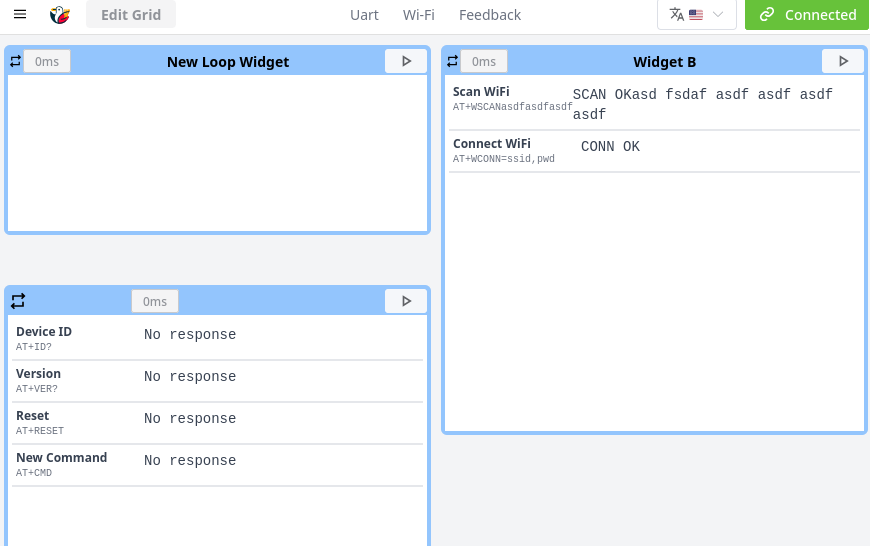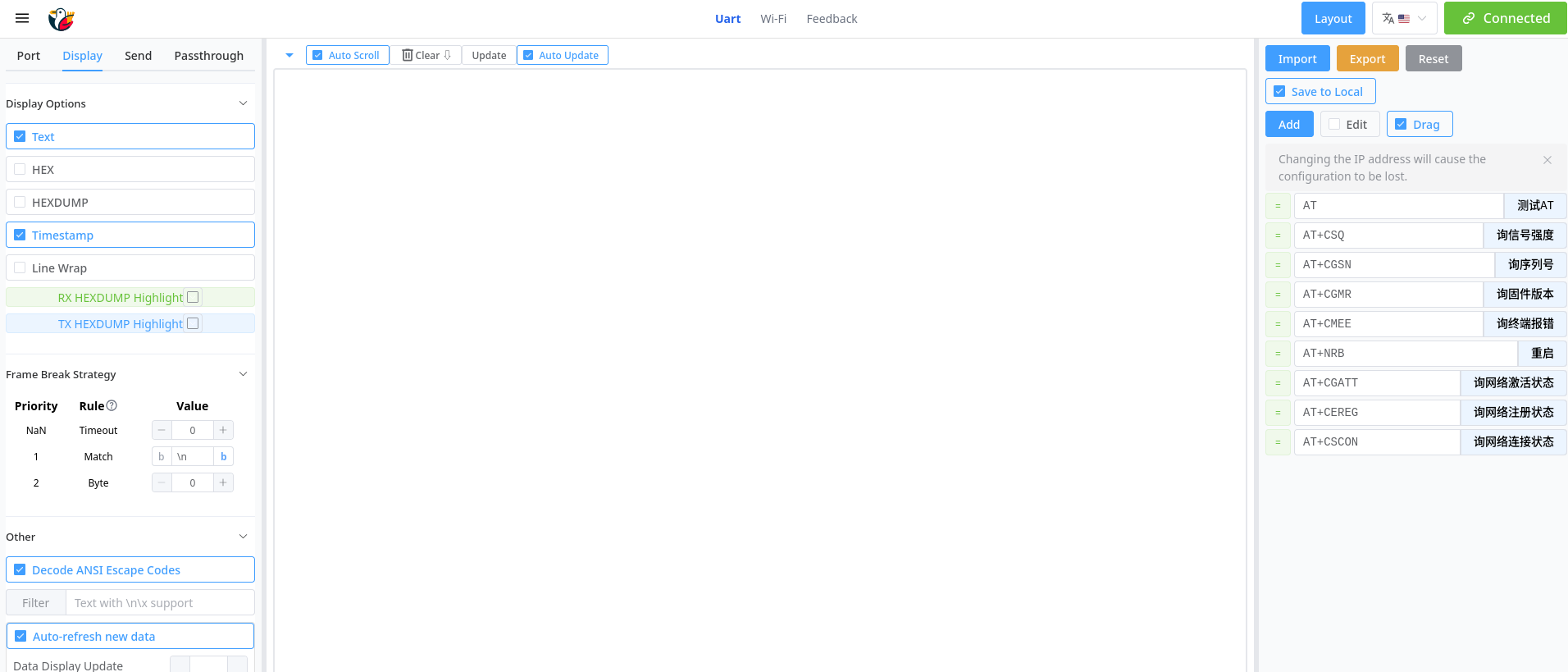|
|
||
|---|---|---|
| assets | ||
| scripts | ||
| src | ||
| .env.development | ||
| .env.production | ||
| .eslintignore | ||
| .eslintrc.cjs | ||
| .gitattributes | ||
| .gitignore | ||
| .prettierrc.json | ||
| LICENCE.txt | ||
| README.cn.md | ||
| README.md | ||
| env.d.ts | ||
| index.html | ||
| package-lock.json | ||
| package.json | ||
| postcss.config.js | ||
| set_env.sh | ||
| tailwind.config.js | ||
| tsconfig.app.json | ||
| tsconfig.json | ||
| tsconfig.node.json | ||
| vite.config.ts | ||
README.md
Web UI for wireless-esp32-tools
This is the web user interface for the wireless-esp32-tools project.
The wireless-esp32-tools project provides CMSIS-DAP compatible wireless debugging tools for various ESP chips, turning them into powerful wireless debug probes.
About This Web Interface
This web application provides a user-friendly dashboard to manage and interact with your wireless-esp32-tools device. It is built with Vue.js 3, Vite, and Element Plus, and is designed to be hosted directly on the ESP32.
From this interface, you can build a customized dashboard to monitor and interact with your target device.
Key Features
- Wi-Fi Configuration: Easily configure Wi-Fi settings including station mode (STA) and access point mode (AP), with support for static/dynamic IP addressing and DNS settings.
- Dynamic Widget Dashboard: A fully flexible grid-based panel.
- Real-time Data Visualization: Includes a UART data viewer for monitoring serial communication from your target device.
- Embedded-First Design: Deploy in single .html file to reduce the number of http connection.
- Designed to be usable on small screen: Responsive layout that adapts to mobile devices and tablets, with touch-friendly controls and optimized UI elements for small displays.
Screenshots
Getting Started
For End-Users
- Connect your computer or mobile device to the Wi-Fi network hosted by the ESP32 running
wireless-esp32-tools. - Open a web browser and navigate to the IP address of the ESP32 device (e.g.,
http://dap.localorhttp://192.168.1.1(when connected to the AP)).
For Developers (of this Web UI)
Follow these steps to set up the project for local development or to build it for deployment.
Prerequisites
Local Development
-
Install dependencies:
npm install -
Run the development server:
npm run devThis will start a local server, typically at
http://localhost:5173. -
Run for mobile/remote debugging: To access the development server from other devices on the same network (like a mobile phone), use:
npm run devhThis will expose the server to your local network (e.g.,
http://192.168.X.X:5173).
Building for Production (Deploying to ESP32)
-
Build the project:
npm run buildThis command compiles and bundles the application into the
dist/directory, creatingindex.htmlandws.sharedworker.js.There is some bugs on Firefox or Vue3 when embbeding sharedWorker in single file mode. So at the time, the sharedWorker are build separately.
-
Compress the output files: Navigate into the
dist/directory and compress the build artifacts using gzip.cd dist gzip *This will generate
index.html.gzandws.sharedworker.js.gz. -
Deploy to ESP32: Copy the compressed
.gzfiles to the appropriate directory in yourwireless-esp32-toolsESP-IDF project (e.g.,project_components/html/) and flash the firmware to your device.
License
Distributed under the MIT License. See LICENCE.txt for more information.